React Native has gained immense popularity for building cross-platform mobile applications efficiently. However, even experienced developers can make mistakes while working with the framework. In this blog, we’ll explore some of the common errors made by React Native developers and provide effective resolutions to overcome these challenges. Addressing these issues can enhance your app development process and create higher-quality applications.
“Invariant Violation” Errors
One of the frustrating errors React Native developers encounter is the dreaded “Invariant Violation” message. This error occurs when certain conditions aren’t met, often resulting from incorrect data handling or improper component rendering.
Resolution: To tackle this error, meticulously check your code for discrepancies between expected and actual data. Ensure your components render as intended, and debug your code with tools like React DevTools. If using third-party libraries, ensure compatibility with your React Native version.
State Management Issues
Improper state management can lead to unexpected behavior, rendering problems, and performance issues. Relying solely on local component states or not synchronizing state updates across components can result in inconsistencies.
Resolution: Consider using state management libraries like Redux or Mobx to centralize and manage your application’s state. Implement a consistent state update pattern and avoid directly mutating the state. Embrace unidirectional data flow to maintain clarity and predictability in your application.
Performance Bottlenecks
React Native’s performance advantage can be diminished if not optimized correctly. Rendering too many components or not utilizing virtualization for long lists can lead to sluggish user experiences.
Resolution: Use the React Native Performance Monitor to identify performance bottlenecks in your app. Optimize component rendering by employing techniques like PureComponent or memoization. Implement FlatList for efficient rendering of long lists and adopt the use of shouldComponentUpdate to prevent unnecessary re-renders.
Compatibility Issues
React Native’s compatibility with native modules and third-party libraries is crucial for a seamless development experience. Using outdated packages or libraries can result in unexpected behavior and errors.
Resolution: Regularly update your project dependencies to the latest versions, ensuring compatibility with the current React Native version. Thoroughly test third-party libraries before integrating them into your project and refer to their documentation for React Native-specific instructions.
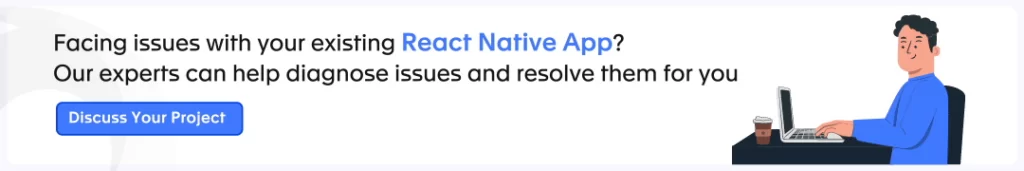
Styling and Layout Problems
Incorrect styling practices and layout management can lead to UI inconsistencies across different devices and screen sizes.
Resolution: Utilize Flexbox for responsive layout design, as it adapts well to various screen dimensions. Avoid hardcoding dimensions and use relative units like percentages and flex for a fluid UI. Leverage the StyleSheet component provided by React Native for efficient styling and adhere to platform-specific guidelines for consistent design.
Memory Leaks
Unreleased resources and components that are not properly disposed of can result in memory leaks, causing performance degradation over time.
Resolution: Implement lifecycle methods like component will unmount to ensure resources are released when a component is unmounted. Utilize tools like the Chrome DevTools or React Native Debugger to identify memory leaks in your app. Regularly monitor your app’s memory usage and optimize your code accordingly.
Asynchronous Programming Pitfalls
Handling asynchronous operations improperly can lead to unexpected behaviors, race conditions, and difficulties in managing data flow.
Resolution: Utilize promises, async/await syntax, or libraries like Redux Thunk or Redux Saga to manage asynchronous operations. Pay attention to the order of execution and ensure proper error handling to prevent application crashes.
Native Module Integration Challenges
Integrating native modules into your React Native project can be complex, especially when dealing with different native languages (Java/Kotlin for Android, Swift/Objective-C for iOS).
Resolution: Follow the official documentation for native module integration and adhere to platform-specific guidelines. Double-check module dependencies and make sure they’re properly linked to your project.
Poorly Optimized Navigation
Improper navigation setup can lead to issues like incorrect routing, navigation stacks, and performance problems.
Resolution: Choose a suitable navigation library like React Navigation and structure your navigation stack properly. Utilize navigation lifecycle events for efficient handling of navigation actions. Test different navigation scenarios thoroughly to ensure a seamless user experience.
Ignoring Platform Differences
React Native provides platform-specific components and APIs to cater to differences between iOS and Android. Ignoring these differences can lead to UI inconsistencies and unexpected behavior.
Resolution: Always consider platform-specific guidelines and use conditional rendering to adapt your components to each platform. Make use of Platform modules and platform-specific extensions to ensure a consistent and platform-appropriate user experience.
Benefits Of Developing a React Native App
- Cross-Platform Compatibility: Develop once, run anywhere. React Native allows you to create apps that work seamlessly on both iOS and Android platforms, saving development time and effort.
- Hot Reloading: Make real-time code changes and instantly see the results, enhancing development speed and efficiency.
- Native-Like Performance: React Native apps offer near-native performance due to their direct compilation of native code.
- Code Reusability: Share a significant portion of code between platforms, reducing development time and minimizing code duplication.
Challenges Of React Native App Development
- Limited Native Module Support: Some advanced device functionalities may require custom native modules, which can be challenging to integrate.
- Complex UI Implementations: Designing intricate UIs might require additional effort, especially when compared to the ease of using native development tools.
- Third-Party Library Compatibility: Not all third-party libraries are optimized for React Native, leading to compatibility issues.
- Debugging Challenges: Debugging can be more complex in React Native due to the interplay between JavaScript and native code.
- Platform-Specific Issues: Each platform has its own nuances, requiring careful consideration to ensure consistent behavior across devices.
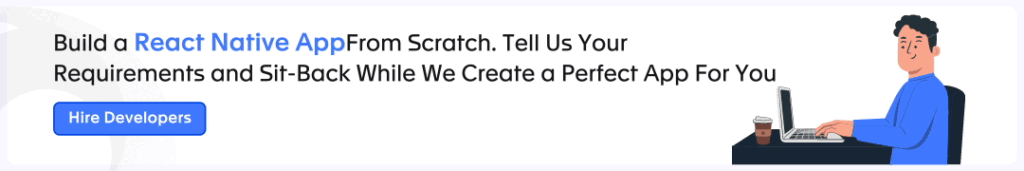
Conclusion
React Native’s flexibility and productivity can be maximized by addressing these common errors and following the provided resolutions. By maintaining clean, optimized code, staying up-to-date with the latest libraries, and adhering to best practices, you can ensure the development of high-quality, performant mobile applications. Overcoming these challenges and leveraging the benefits of React Native will not only enhance your skills but also lead to better user experiences and higher Google rankings for your React Native projects.